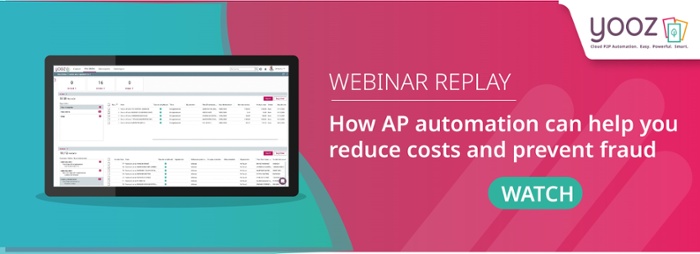Manual Accounts Payable processes can be taxing and error prone. For one, finance teams must go through stacks of paper invoices, contact relevant approvers (one at a time) and send out cheques in the post. This slow and tedious process exposes organisations to fraud and makes auditing arduous.
That’s where AP automation comes in—simplifying the process and making back-end financial operations faster, more efficient and more accurate. By removing manual tasks and piles of paper from the process, smart AP automation boosts supplier and partner interactions, all whilst saving time and money.
Manual Accounts Payable pain points
An organisation must pay its bills on time to build strong supplier relationships. It must also closely monitor its cash flow to maintain sufficient working capital. This requires a delicate balancing act, an extremely difficult task when you add inefficient AP processes into the equation.
Key challenges linked to manual AP processing include:
-
Cash flow management and working capital bottlenecks
-
Lengthy invoice-to-payment approval cycles
-
Tedious data entry
-
Lost or missing invoices
-
Manual routing for approval
-
Duplicate invoices or payments
-
Human error
-
Invoice fraud
-
Confidential document storage, visibility and regulatory compliance
Aside from adding to the workload, problems linked to manual AP contribute to missing payment deadlines, losing out on early payment discounts and strained relationships with vendors. AP staff routinely work longer hours and face burnout due to increased invoice volumes.
So, how do you address these issues? By automating your AP processes!

What is Accounts Payable (AP) automation?
Accounts Payable automation uses technology to streamline the Accounts Payable process. From invoice processing and approval, to payment, AP automation enables teams to work with greater efficiency, accuracy, visibility and control.
Some of the manual functions AP automation replaces include:
-
Invoice capturing
-
Purchase order matching
-
Data validation
-
Invoice routing and payment approval
-
Payment preparation
-
Reporting
-
Archiving
How AP automation works
AP automation tools turn paper invoices into systematised, digital formats using optical character recognition (OCR) and Smart Data Extraction technology. The electronic invoices pass through a digital workflow of reviews, revisions and approvals before final payment. This process leverages machine learning, business process automation (BPA) and artificial intelligence to extract invoice information.

Core features of an AP automation solution
AP automation simplifies several vital objectives, including:
-
Digitalisation of paper invoices through Smart Data Extraction and receipt of e-invoices - Smart Data Extraction technology scans and understands data and converts traditional invoices into digital data. Simultaneously, digital invoicing allows vendors to deliver their invoices electronically, avoiding the need for paper-based transactions.
-
Matching of invoices to purchase orders - After extracting invoice data, the system collates and matches items based on corresponding purchase orders (PO) and delivery receipts. This strategy ensures that invoiced items and stated purchase terms align seamlessly.
-
Creation of an efficient approval workflow - As per pre-defined directives set by the organisation, the system routes invoices to the specified personnel or department for approval. This approach ensures timely reviews, mitigates invoice oversight and maintains a perfect audit trail.
-
Payment preparation - After approval of invoices, AP automation facilitates the payment process. Organisations can schedule payments, with moderate human intervention, allowing timely settlements.
-
Storage of electronic invoices for audit purposes - The system initiates an automated reconciliation process once payment is executed.
-
Fraud detection - AP automation leverages sophisticated algorithms and computational models to monitor activities and flag suspicious events. This strategy provides an added layer of data security.
-
Regulatory compliance and audit readiness—Automated AP solutions can compute taxes, take care of proper documentation and produce AP reports, minimising the risk of non-compliance fines.
In a nutshell, AP automation provides your accounting department with an all-in-one solution to manage the broad invoice-to-payment cycle.

Benefits of AP automation to an organisation
What to expect when moving towards an automated process for your Accounts Payable:
-
Time and cost savings: By adopting AP automation, the entire AP process is digitalised. Invoices are automatically routed to the correct approver, and storage is handled in the cloud or on-premise, drastically cutting down on the time spent on these tasks. As a result, processing costs are reduced, and the risk of losing or misfiling documents is virtually eliminated.
-
Improved accuracy and reduced errors: Smart Data Extraction automatically pulls accurate data from invoices, minimising human error. This helps to make sure that payments are accurate and on time, reducing costly mistakes and improving overall financial accuracy.
-
Faster processing and approval cycles: Digital workflows and automated matching ensure quicker and hassle-free invoice approval processes. Thanks to the elimination of bottlenecks, AP automation helps you take advantage of supplier payment discounts.
-
Greater visibility and control: Automation generates real-time insight into the AP process, allowing for advanced monitoring and compliance.
-
Improved supplier relationships: AP automation helps to optimise communication and transparency with your vendors to build stronger relations and improve terms.
-
Strategic insights and reporting: AP automation improves tracking and reviewing of fundamental metrics for process improvement and cash flow optimisation.
Automation helps you quickly scale AP processes as your business grows.

Smart technologies driving AP automation
Accounts Payable automation removes inefficient and tedious manual processes with the help of a blend of advanced technologies. These include:
1. Artificial Intelligence, Machine Learning, AutoML (Automated machine learning) and NLP
AI is transforming Accounts Payable, scaling back manual labour and increasing efficiency in accounting processes.
Let’s delve into some of these practical applications:
-
Artificial Intelligence - Mimics human intelligence by employing data and smart machines to find solutions.
-
Machine Learning - A division of AI that uses algorithms to learn and build from data sets without clear-cut programming.
-
AutoML - Takes Machine Learning a level higher by employing algorithms to automate simulations and assess live data for unhindered improvement.
-
Natural language processing (NLP) is a subset of AI that supports systems in working out and understanding language.
Machine Learning is a revolutionary tool for automating PO and non-PO invoicing—it offers complete transparency and auditability. Whereas manual invoice processing is cost-inefficient, automation powered by AutoML minimises processing costs significantly. By utilising vast amounts of data, Machine Learning technology builds and improves based on match patterns and executes this automation to advanced matching models, like aggregation, tolerance and confidence match benchmarks.
The application flags extreme variables for review and the outcomes provide further insights to the system. As your accounting department progressively interacts with the software solution, fixing errors, modifying accounting, or altering routing workflows, the tool increasingly offers more and more accurate information.
2. Smart Data Capture
This automation tool extracts data from an image or file and converts the information into a digital format. It can cater to multiple languages and categories of input, including paper, electronic and email. Invoice scanning replaces manual data entry and limits potential errors.
3. Powerful APIs
These tools bridge communication between software structures. Accounts Payable automation uses Application Programming Interface (API) integration to transmit live data with other business apps, including accounting systems, ERPs, or payment gateways. Smart connecting solutions effortlessly link with current ERP systems by securely sharing information in multiple formats (XML, text, JSON).
Integrated systems keep information up to date, allowing your organisation to automate multifaceted workflows. APIs can also seamlessly integrate with emerging tools as a business expands or evolves.

How to select the right AP automation solution
The kind of AP automation software you select is crucial to your business’s operational efficiency and financial accuracy. For this reason, you must be sure the AP software aligns with your organisation’s needs.
AP automation solution selection steps:
Step #1: Planning: Identify a cross-functional team that can outline your organisation’s objectives for AP automation.
Step #2: Defining requirements: First, document how your AP process works, then define the needs that the AP automation solution must meet. After this, a request for proposal (RFP) can be generated and sent to prospective AP automation providers that meet the criteria.
Step #3: Service provider appraisal: Consider automated AP features, budget and implementation approach when considering the proposed vendor solutions.
Step #4: Vendor selection. Make a sound decision based on how well the identified AP automation vendor meets your organisation’s needs; this may call for detailed discovery documents and demo requests before you select your AP automation service provider.
AP automation requirements checklist
Here’s a systematic approach to help you determine the requirements for an AP automation tool that best suits your needs:
-
Scalability and flexibility - Be sure the AP automation software can adapt and scale to fit your business’s growth and evolving needs. Software applications must be flexible enough to cater to current and future business dynamics.
-
Integration with accounting software capability - Consider an AP automation tool that integrates with other financial software used in your company.
-
Ease-of-use - A user-friendly interface is instrumental in ensuring efficient adoption by teams. A software application that’s intuitive and easy to use reduces the learning curve and boosts productivity.
-
Innovative features - Consider advanced features in your search for an AP automation solution. Such attributes include Smart Data Extraction, real-time reporting tools and machine learning technology for fraud detection.
-
Security - Financial records are essential data sets that contain information about a business’s health, provide auditors with verifiable information and stakeholders with cash flow-related insights. Advanced data security features, including thorough user authentication processes, digital signatures and customisable checks, can help safeguard sensitive accounts payable data.
-
Provider reputation and reviews - Research the AP automation provider's track record, deployment or use history within your industry, as well as customer reviews. Excellent referrals indicate that other users have successfully automated and simplified their AP processes using the software.
-
Cost implications - Weigh up the total ownership cost, including the initial setup, maintenance, licensing and likely upgrade costs. Consider an AP automation solution that offers value for money.
-
Support - Robust software must offer continuous after-sales support and regular AP updates. Confirm the provider has skilled technicians on hand to eliminate technical issues during and after deployment.
-
Customisation capabilities - Each organisation has its unique needs. The AP solution provider should offer customisation options to adapt the application’s functionalities according to the specific operational requirements.
Tip: Picking the ideal AP automation solution provider requires a mix of introspection into your business’s needs and a thorough analysis of available solutions. Opt for a tool that provides value and powers your organisation to achieve operational excellence.
Drive your business with automated AP
AP automation resolves Accounts Payable bottlenecks thanks to smooth invoice and payment processing, better cost control and minimised risks. Finding the right AP automation solution allows organisations to streamline operations and grow their business.
Yooz’s suite of AP automation solutions will enable you to scale, thrive and achieve operational efficiency in an ever-evolving business environment.
Are you ready to streamline your AP processes with Yooz?

.jpeg)